New video attachment files will be processed automatically for better playback
evi3
Registered Member
Posts: 442 Joined: 12 Oct 2014, 7:16 pmLocation: Land Of Eagles
Post by evi3 22 Mar 2015, 1:43 am
Respect Other Members And Always Remember... Follow The Rules
evi3
Registered Member
Posts: 442 Joined: 12 Oct 2014, 7:16 pmLocation: Land Of Eagles
Post by evi3 22 Mar 2015, 1:45 am
TSimage-3.0-OE-2.0-dm800se -2015-03-20-ramiMAHER#ssl84D sim2ramiMAHER
Respect Other Members And Always Remember... Follow The Rules
evi3
Registered Member
Posts: 442 Joined: 12 Oct 2014, 7:16 pmLocation: Land Of Eagles
Post by evi3 23 Mar 2015, 2:38 am
BlackHole-2.1.5-03-22-2015-DM800se -ramiMAHER#ssl84D
Respect Other Members And Always Remember... Follow The Rules
evi3
Registered Member
Posts: 442 Joined: 12 Oct 2014, 7:16 pmLocation: Land Of Eagles
Post by evi3 23 Mar 2015, 2:41 am
DM800SE Clone Images Sim 2.10 #ssl84 newnigma2-expand3-unstable-eB-sim2-upgradable-dm800se-2015_03_21
Respect Other Members And Always Remember... Follow The Rules
evi3
Registered Member
Posts: 442 Joined: 12 Oct 2014, 7:16 pmLocation: Land Of Eagles
Post by evi3 29 Mar 2015, 12:24 am
Italysat-7.0.180-2015-03-17-dm800se -ramiMAHER#ssl84D
Respect Other Members And Always Remember... Follow The Rules
evi3
Registered Member
Posts: 442 Joined: 12 Oct 2014, 7:16 pmLocation: Land Of Eagles
Post by evi3 29 Mar 2015, 11:52 pm
Sim2-OoZooN-Image-dm800se-20150321-#84d Jasper- 2015-03-22
Respect Other Members And Always Remember... Follow The Rules
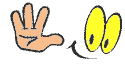
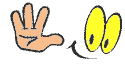

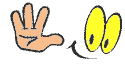



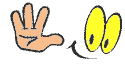

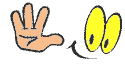

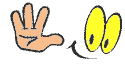

![]() Apple [Bot],
Apple [Bot], ![]() Baidu [Spider],
Baidu [Spider], ![]() Bing [Bot],
Bing [Bot], ![]() CCBot [Bot],
CCBot [Bot], ![]() Claude [Bot],
Claude [Bot], ![]() Google [Bot],
Google [Bot], ![]() Petal [Bot] and 82 guests
Petal [Bot] and 82 guests